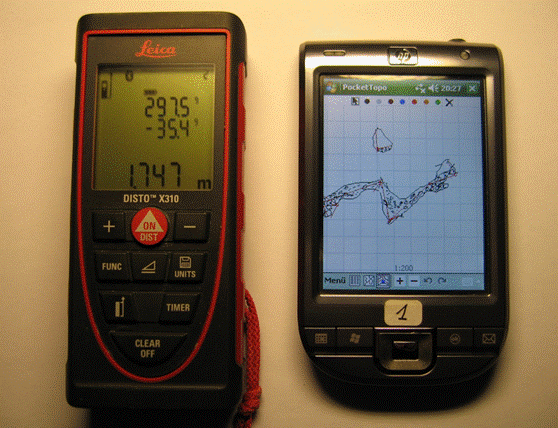Paperless
Cave Surveying
News:
DistoX2 Hardware Version 1.2 (2020/10/01)
The
“paperless system” is an integrated electronic cave surveying tool. It consists
of two parts: A combined Disto/compass/clinometer and
a PDA based program to store and manage the measured data and to draw sketches
directly on the screen. The two devices are connected by a wireless Bluetooth
connection. Measurements are visible on the PDA screen within seconds. Results
can be transferred to PC based cave surveying applications and graphics
editors.
Advantages:
- Less errors (no typos, no sighting errors,
no mud covered paper …)
- Free orientation of the device (no leveling)
- Free choice of direction (no steepness
restriction)
- Free cross section measurements (no RLUD
rules to follow)
- Immediate visualization of measured data
- Immediate consistency checks
- Faster and more precise sketching
Once you worked this way, you will
never go back to paper and pencil!
The DistoX2
consists of a Leica Disto X310 and an upgrade kit which
adds a 3-axis compass and clinometer and a Bluetooth connection. The upgrade
kit consists of a PCB with a bunch of SMD components. It replaces the main
board of the Disto. Up to 1000 measurements are
stored in the device.
The upgrade
board can easily be mounted inside the X310 resulting in a robust and
waterproof device.
The DistoX can be used as a stand-alone measuring device
without a PDA, but the full power of the system is only available if the two
devices are used in combination.
Additional information
is available in the manuals on the download page.
For a
selection of videos about the upgrade see here.
DistoX2 Versions 1.0 and
1.1
Hardware
Versions 1.0 and 1.1 are outdated because some key parts are no longer
available.
A
description of the V1.1 hardware is here.
For
questions about these versions write to ![]() .
.
Oliver
Landolt developed a new version of the hardware to avoid the obsolete parts.
A
full description of the V1.2 hardware is here.
Oliver
will produce and distribute a limited number of upgrade kits. To limit his
workload, cavers and caving clubs are encouraged to make their own boards.
Write
to ![]() for more information.
for more information.
This work is not related to Leica
Geosystems AG.
I do not provide complete devices. You
have to buy a Disto and modify it yourself.
Opening and modifying a Leica Disto will void the manufacturer’s warranty and is done at
your own risk!
Don’t bother Leica with questions
about the DistoX!
The
DistoX1
The original DistoX upgrade kit for the Leica Disto
A3 is no longer available.
The PocketTopo Application
Version 1.372
PocketTopo is a .Net Compact Framework
application running on most Windows Mobile devices including cheap PDAs and
several Smartphones.
PocketTopo receives the measurements directly
from the DiostoX. It allows managing survey data,
reference points, and trip information. Several views are available to show and
edit the data: textual representation, cave map, and sketches. The sketch views
show survey shots and cross sections and allow making drawings directly on the
screen, in both outline and side view.
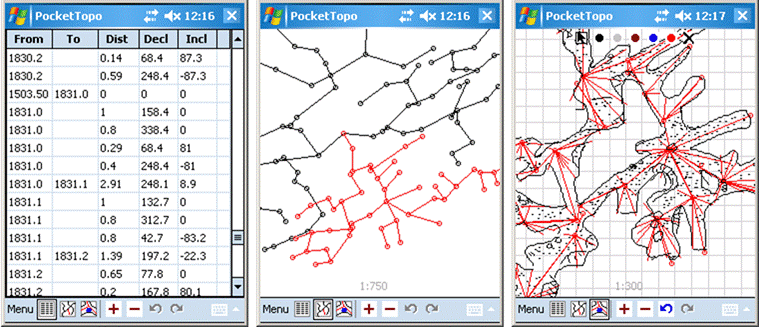
PocketTopo allows any number of cross section measurements
in arbitrary directions. This is a big help for precise sketches. All data
editing and drawing operations support unlimited Undo/Redo. To prevent data
loss, changes are stored continuously to nonvolatile memory.
The
application also runs in a Mobile Device Simulator or directly on a Windows PC
with the .Net Framework installed.
PocketTopo does not run on Palm devices. Palm
owners may use the Auriga
application instead.
The PocketTopo application and the manuals are available free
of charge on the download
page.